CSB Online Banking gives you all the tools you need to manage your finances.
Need to know how much you have in your account? Time to pay your bills? Want to know how you’re spending your money? CSB Online Banking does all of this and then some.
Demo | Business Enroll |Security | Agreement Terms
CSB Online Banking features:
Access Account Information
- View and search account history
- Order Checks
- View statements and notices
Move Money
- Pay your bills
- Make loan payments
- Transfer funds
- Send money instantly to other people
Open New Accounts
- Open and fund new checking and savings accounts online
Monitor Spending Habits
- Receive custom text and email alerts for your account
- Categorize transactions to see where your money goes
- Export information into 3rd party personal financial management software such as Quicken and QuickBooks
Track Financial Goals and Budgets
- Establish goals for paying off debt or saving money and track your progress
- Define and monitor financial budgets
Cash Management
This optional module provides additional benefits for business customers:
- ACH credit and debit origination
- NACHA file imports
- Wire transfer requests
- Sub-user administration
- Tax payments
Account alerts help you stay on top of your finances.
Get immediate email or text notification for a variety of circumstances, including:
- Account balance is over or under a specified amount
- Deposits
- New bill payees and payments
- Debit card transactions
- Transfers
- Loan payment due or past due
- Change in email address or sign-on credentials
- and more!
How to configure alerts:
- Log into CSB Online Banking or the CSB Mobile app.
- Select Manage Alerts from the main menu.
- Click plus (+) symbol and follow the on-screen wizard to add a new alert. Use the On/Off feature to enable or disable alerts at any time.
- Text alerts will come from 662265 (MOBANK). Email alerts will be from notify@mo-banking.com.

Put the power of online banking in your pocket with CSB Mobile.
Take the convenience of online banking a step further and do your banking on the go with our CSB Mobile app for Apple and Android devices.
 FDIC-Insured - Backed by the full faith and credit of the U.S. Government
FDIC-Insured - Backed by the full faith and credit of the U.S. Government