Use your phone or tablet to bank from anywhere.
Our CSB Mobile app makes banking even more convenient. From your Apple or Android device, you can monitor transactions, pay bills, deposit checks and so much more.
Enjoy the following benefits of Mobile Banking:
Usability
CSB Mobile is easy to use and offers all the features you need for on-the-go banking. You can view account information, deposit checks, transfer money, pay bills, and more.
Availability
With Mobile Banking, it’s like the bank is never closed. You have access to your accounts any time, day or night.
Flexibility
You have a number of device options with the CSB Mobile app. It can be downloaded for both Android and Apple phones and tablets.
Security
Your mobile banking sessions are always encrypted and protected by industry-standard security controls. We use a sophisticated system to compare a variety of login-related factors such as time, frequency, and location to your normal login behavior which helps us identify uncharacteristic activity that may indicate potentially unauthorized access of your account.
Download the App

Mobile Deposit
Mobile Deposit is an easy way to deposit checks into your checking, savings, or money market account using the CSB Mobile app. Simply take a picture of your endorsed check and you can make a deposit from anywhere.

Person to Person Payments
With our Person to Person (P2P) payment service for mobile banking, you can instantly send money directly from your CSB checking account to someone’s bank debit card. Whether you’re reimbursing a friend for lunch, paying for services provided, or sending a monetary gift, P2P is the fastest and easiest way to do it. All you need is the payee’s name and contact information. The recipient will be sent a link to enter their card information and the payment will be processed immediately!
Benefits of P2P payments:
Speed – Money is sent real-time. Your payee will get their money loaded to their bank debit card today! Other solutions can take a day or two for funds to transfer.
Simplicity – P2P is simple and easy to use for you and your payee. Just enter their contact information and they will receive a text or email notification to provide their debit card details. Then you’re ready to pay!
Security – Funds transfers are encrypted from our bank to your friend’s bank.
Convenience – As the sender, you are not giving your bank information to a third party product or having to create a separate holding/prepaid account with another product and then take an additional step in transferring the money to their bank account.
Privacy – The recipient’s card information is encrypted and stored for future payments, but you as the sender cannot see it.
How to send a P2P payment:
- From the CSB Mobile app, click Move Money from the menu.
- Click the + sign under My Payees to add a new payee.
- Select Person to Person.
- Enter the payee’s name and contact information. You can then invite them by email or text message to enter their card information from their own device. Alternatively, if the payee is present with you, you can hand them your phone to enter their card number.
- If you send an invitation email/text, the payee will be sent a link which they can use to provide their debit card number and expiration date.
- Once card information has been supplied, you can now send money! Click on the payee and select Send Payment, or choose New Transaction from the Move Money page and start the transfer process from there.
- Enter the payment details and click Submit. Your payment will be processed immediately.
Use Text Banking for the fastest access to your account information
Text banking is the easiest and fastest way to get balance information and recent transaction history on your phone.
To enable text banking:
- Click the Settings > Devices menu in Online Banking
- Click Add New Device to register your phone.
- Under the Text Banking Settings box, select the account(s) you want to enable for text banking and click the “+” button.
- Send a text to MOBANK (662265) with one of the following commands:
COMMAND DESCRIPTION
BAL Returns balance for default account
BAL ALL Returns balances for all accounts
BAL [alias] Returns balance for an alias account (Ex. – “BAL MyChecking”)
ACT Returns activity for default account
ACT [alias] Returns activity for an alias account (Ex. – “ACT MyChecking”)
CMD Returns short list of commands
HELP Provides a phone number for support
 FDIC-Insured - Backed by the full faith and credit of the U.S. Government
FDIC-Insured - Backed by the full faith and credit of the U.S. Government