Your computer is a gold mine
If you’re like most people, you very likely use your computer or mobile device to make online purchases or manage your finances. You probably also store a lot of sensitive and personal information on it that you would not want to lose. This makes your pc a very attractive target for criminals who would like to steal your records or hold them hostage for a ransom.
Malware – A cyber gold digger
If your data is the gold, malicious software (“malware”) is the pickaxe used by criminals to take it from you. Viruses, worms, Trojans, ransomware and other malware can infect your computer in a number of ways and can be very difficult to detect or remove. They often install themselves when you open an e-mail attachment or unknowingly visit a malicious web site. Once installed, they can log your keystrokes, provide remote control to a criminal, or make your computer unusable. Since malware can be hard to remove, the best solution is to prevent the infection in the first place.
How do I avoid getting infected?
You must be certain of BOTH the source AND content of each file you download! In other words, you need to be sure that you trust not only the person or file server that gave you the file, but also the contents of the file itself. Here are some practical tips to avoid having your computer compromised:
Use anti-malware software
Although there is no guarantee it will stop every harmful program, anti-malware is a must-have for your digital devices. Make sure you keep the software updated with the most current releases and definitions.
Understand that anti-malware is not a silver bullet
Don’t be lulled into a false sense of security just because you run anti-virus programs. Those do not protect perfectly against many viruses and Trojans, even when fully up to date. Anti-virus programs should not be your front line of security, but instead they serve as a backup in case something sneaks onto your computer.
Backup important files
Backups cannot prevent your device from getting infected or hacked, but they are a critical component of data protection. If you experience a ransomware attack, you could lose everything if it’s not backed up. Familiarize yourself with any built-in backup software that came pre-installed on your computer, and use it frequently. It’s a good idea to store your backups on an external hard drive that you can disconnect after the backup is complete. Consider cloud backups for mobile devices.
Keep your device patched
Microsoft releases new patches for Windows, Internet Explorer, Office and other programs every month to fix vulnerabilities that could allow your computer to be compromised by a hacker. If you have other programs such as Adobe Flash or Java, those need to be kept updated as well.
Use a firewall
A firewall is a software program or piece of hardware that blocks hackers from entering and using your computer. Hackers search the Internet in much the same way that some telemarketers automatically dial random phone numbers. Hackers send electronic probes, or pings, to thousands of computers and wait for responses. Firewalls prevent your computer from responding to these random pings. A firewall blocks communications to and from sources you don’t permit. This is especially important if you have a high-speed Internet connection, such as DSL or cable.
Secure your wireless network
If you use a wireless network in your home, take precautions to secure it against hackers. Encrypting wireless communications is the first step.
- Choose a wireless router with an encryption feature and turn it on. WPA encryption is considered stronger than WEP. Your computer, router, and other equipment must use the same encryption.
- Note the name assigned to your Wi-Fi network. This name – called an SSID, or Service Set IDentifier – lets you connect your computers to the network manually. The SSID is often the equipment maker’s name. Change the SSID on your router and the pre-set administrative password. Hackers know the pre-set passwords on many wireless routers.
Avoid Wi-Fi Hot Spots
When you access a Wi-Fi network that is open to the public, your phone can be an easy target of cybercriminals. You should limit your use of public hotspots and instead use protected Wi-Fi from a network operator you trust or mobile wireless connection to reduce your risk of exposure, especially when accessing personal or sensitive information. Always be aware when clicking web links and be particularly cautious if you are asked to enter account or log-in information.
NEVER download files that you are unsure about
In other words, as the old saying goes, don’t accept candy from strangers. If you do a lot of file downloading, it’s often just a matter of time before you fall victim to malware. Even if the file comes from a friend, you still must be sure what the file is before opening it, because many times malware will automatically try to spread itself to friends in an email address book or on an IRC channel. There is seldom reason for a friend to send you a file that you didn’t ask for. When in doubt, ask them first, and scan the attachment with a fully updated anti-virus program.
Beware of hidden file extensions
Windows by default hides the last extension of a file, so that innocent-looking “susie.jpg” might really be “susie.jpg.exe” – a malware executable! To reduce the chances of being tricked, unhide those pesky extensions.
Do not use features in your programs that automatically preview files
These features may seem convenient, but they let anybody send you anything which is extremely reckless. For example, always disable the preview mode in Outlook and other email programs.
Don’t trust everyone
Never blindly type commands that others tell you to type, or go to web addresses mentioned by strangers, or run pre-fabricated programs or scripts (not even popular ones). If you do so, you are potentially entrusting a stranger with control over your computer, which can lead to malware infection or other serious harm.
Watch out for rogue anti-virus pop-ups
Sometimes, while surfing the Internet, you may get a pop-up that indicates you have several infections. It prompts you to download a program to clean your computer, for a fee, of course. This is a scare tactic to get you to provide your credit card information. Don’t be tricked by these warnings.
Don’t download a program just to “check it out”
If it is malware, the first time you run it, you will be infected!
How do I get rid of malware?
You have some options, but none of them are perfect. You should read through this entire section before rushing out and trying to run some program blindly. Remember – that’s how you got in this trouble in the first place. Good luck!
Security Software
Try this option first. Some anti-malware programs can handle most of the well-known security risks, but none are perfect, no matter what their advertising claims. You absolutely MUST make sure you have the very latest update files for your programs, or else they will miss the latest threats. It is best to use software that can detect and remove a variety of risks including viruses, Trojans and spyware from your data files, e-mail and web sites.
System Restore
Sometimes, your security software may not thoroughly clean your device, and a complete system wipe and restore may be necessary. Although time-consuming and aggravating, this method is guaranteed to eradicate a Trojan or virus. If your computer has the System Restore feature, you can try selecting a restore point from a date prior to the infection. If this doesn’t work, you will need to back up your entire hard disk and then reformat the disk. Re-install the operating system and all your applications from original CDs, and finally, only if you’re certain they are not infected, restore your personal documents, photos, music and other user files from the backup. If you are not comfortable attempting either of these methods yourself, you can pay for a professional repair service to do it.
 FDIC-Insured - Backed by the full faith and credit of the U.S. Government
FDIC-Insured - Backed by the full faith and credit of the U.S. Government